Here on the page, we have shared the tutorial about downloading the Samsung Firmware using SamFirm Tool. The tutorial helps you download the official Samsung flash file using SamFirm Tool. We have also shared the tutorial with all resources. i.e., Tool and USB Driver.
Download Samsung Stock ROM Using SamFirm Tool
- Firstly, download and install the Samfirm Tool on your computer.
-
Now, run the SamFirm Tool. After opening the Tool, you will see the following user interface. Then, follow the next steps.
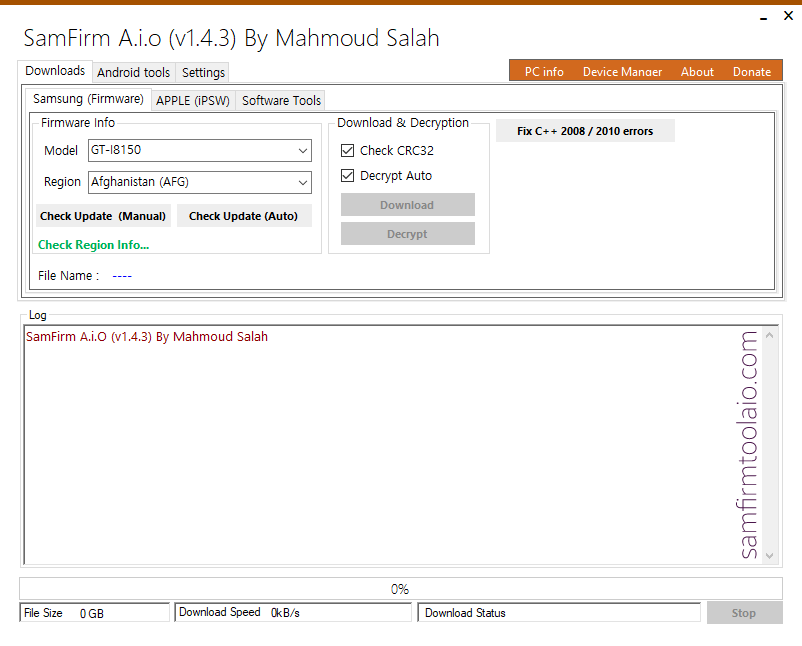
-
Go to the Samsung Firmware tab, then click on the following menu.
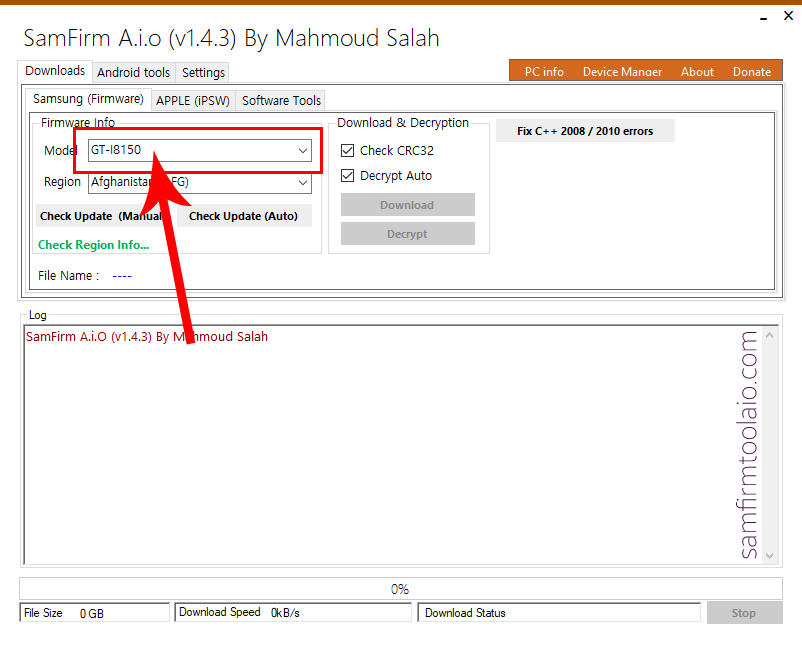
-
Now, choose the device Model and Region. Then, follow the following steps.
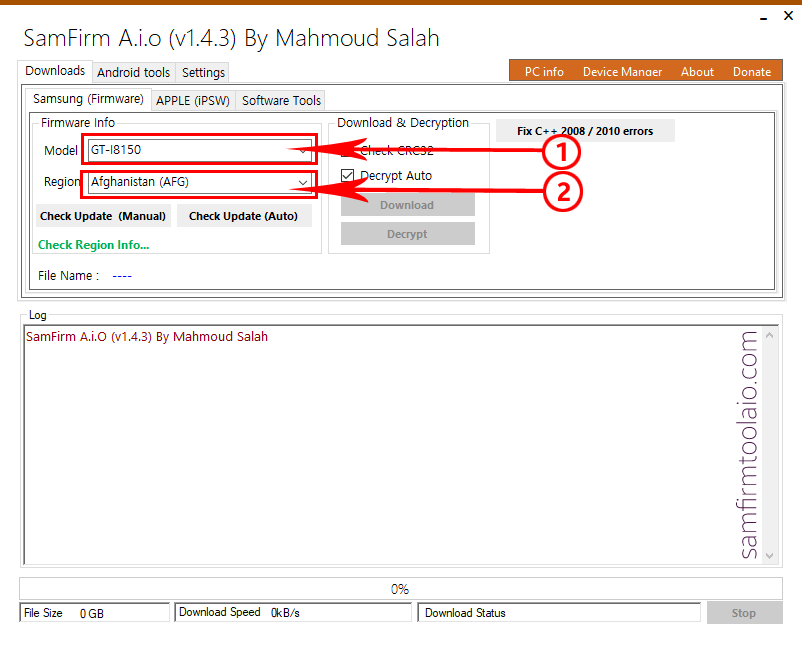
-
After choosing the device Model and Region, click on the Check Update (Manual).
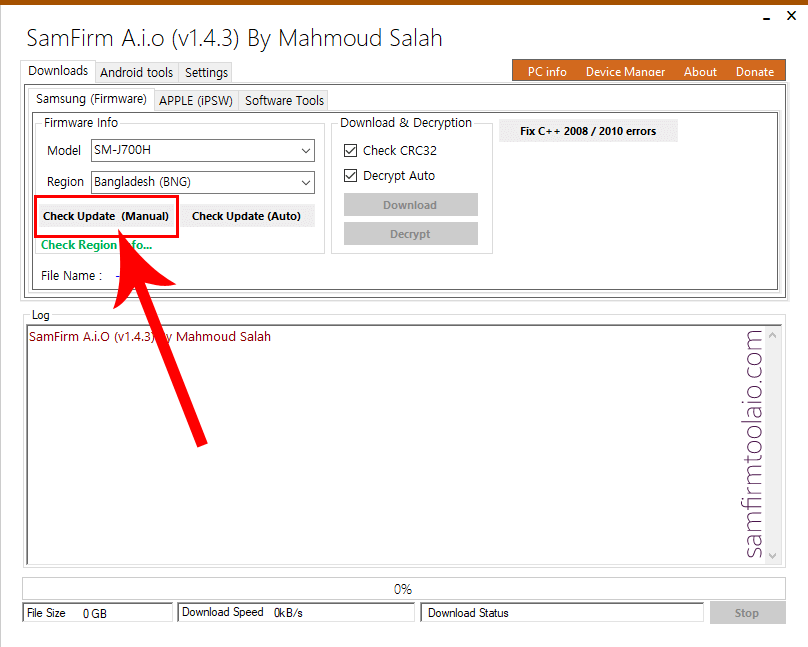
-
In this step, you will see the complete information about the firmware you want to download. i.e., Firmware name, Android version, Release date, and Firmware size.
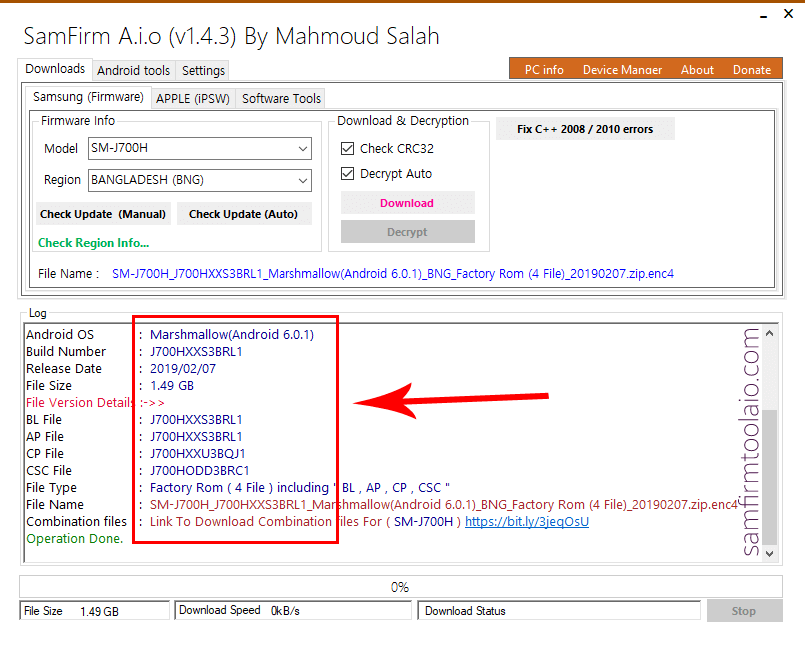
-
Now, click on the Download. Then, follow the following steps.
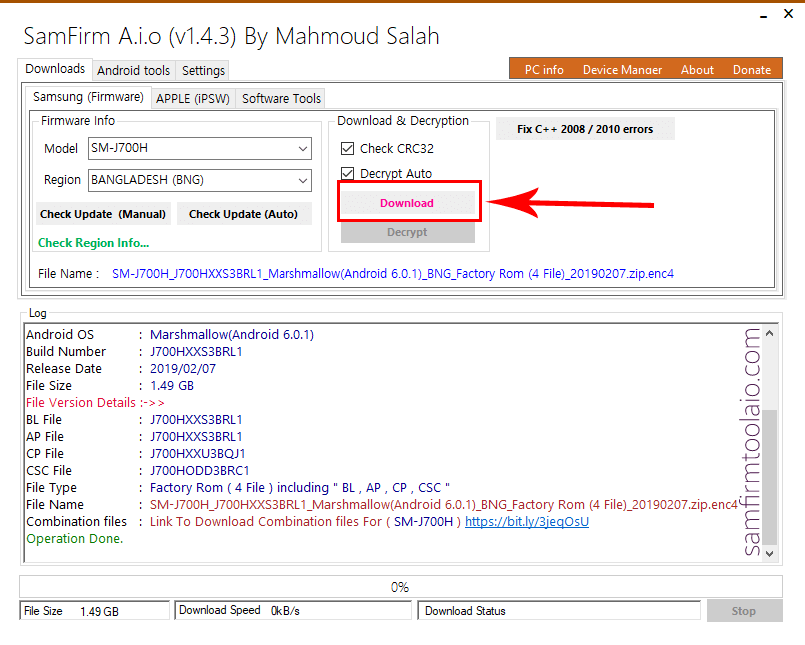
-
After clicking the Download button, you selected firmware to download automatically.
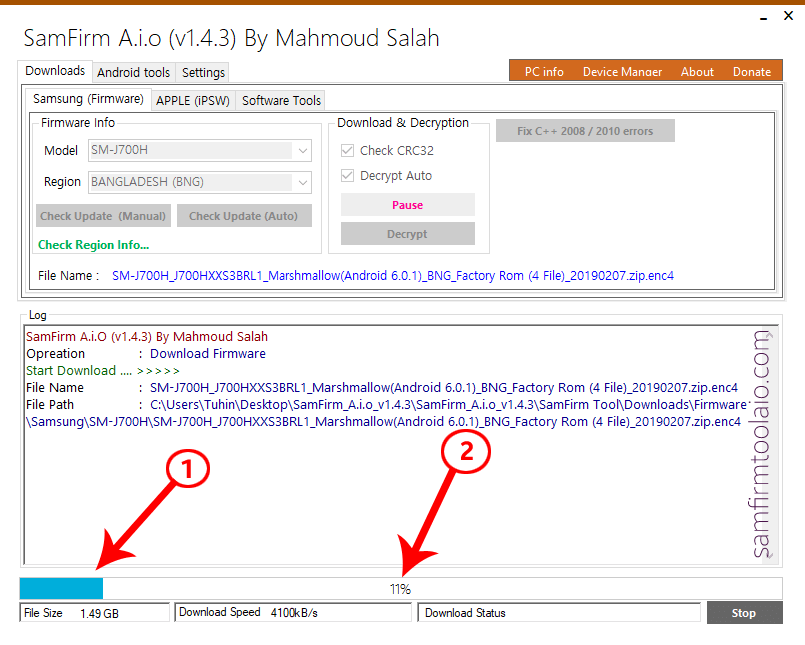
- Wait a few minutes for the full Download. Firmware downloading time depends on your internet speed.
Readme Once
[*] Recommend: We recommend using the latest version of the SamFirm Tool.
[*] Downloading Error: If you face any issue while downloading the firmware using SamFirm Tool, click on the Fix C++2008/2010 error.
[*] Tool Credit: SamFirm Tool Aio is created and distributed by Mahmoud Salah. So he deserved the total credit for sharing it.


